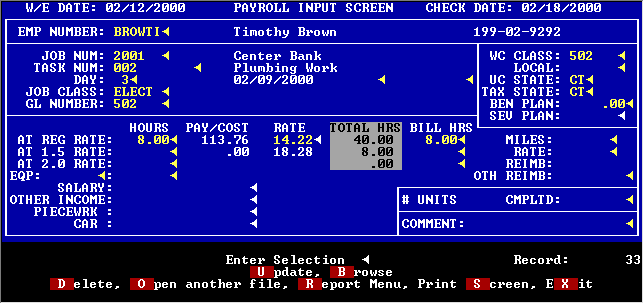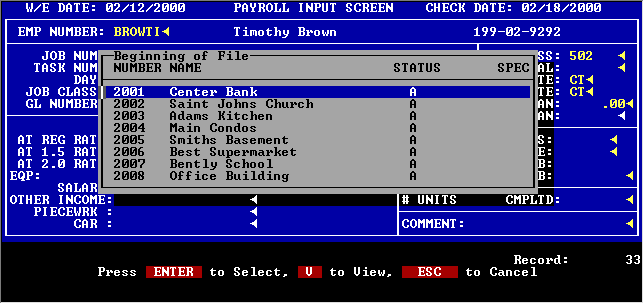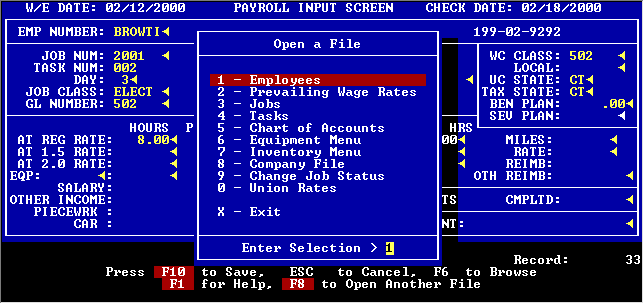| |
|
Benefits that are calculated are posted to the job and task. Taxes and insurance costs are calculated for each screen and posted to the job and task also. This gives you an accurate accounting of your labor burden.
Worker's Comp class is stored with each data entry screen and is used for reporting. It can be changed at any time if you have classified an employee's time incorrectly - even after the check is cut - even after posting to the General Ledger.
|
The Payroll Detail screen stays in the system until you decide to purge it. It is there for reports and for your review. Up until you post to the General Ledger, you can still change the job, task, GL number and many more items on this screen. Only the hours and dollars cannot be changed unless you void the check.
TACT allows for both mileage and other reimbursements to be paid to an employee in his payroll check with no taxes taken out. Salary and other income fields are also available. In addition, you can name two income accounts anything you like such as BONUS, CAR ALLOW, etc. Whatever is meaningful to your company.
The system can also track number of units completed for jobcosting purposes.
TACT can handle unemployment and income taxes in multiple states for the same employee for the same week.
You may enter as many of these screens in one week as you like. No limitations on number of employees, jobs, tasks, days or anything else in a single week.
|
There are also several other files that can be accessed while in the middle of entering payroll including Equipment, union rates, prevailing wage rates and the company preferences file.