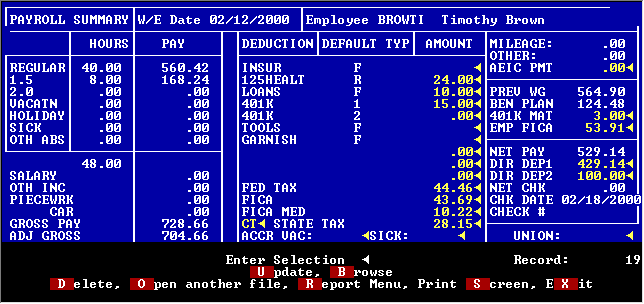| |
|
You can modify deductions at this time, if desired. You will see the change in net pay.
If you are using TACT’s overtime averaging feature, the system calculates the proper rate for overtime and then recalculates each detail screen with the overtime rate.
The payroll summary screen also shows you how much of the check is for prevailing wage, how much is being deposited to a benefit plan, 401(k) plan matching amount and direct deposit information.
Vacation and sick time may also be accrued with each paycheck. The automatic accrual (if set up for this employee) may be overridden on this screen both before and after the check is printed.
Payroll may be processed as many times as you like before printing the actual checks. This allows you to make any corrections that you find to the detail information and then have the system calculate a new check before printing.