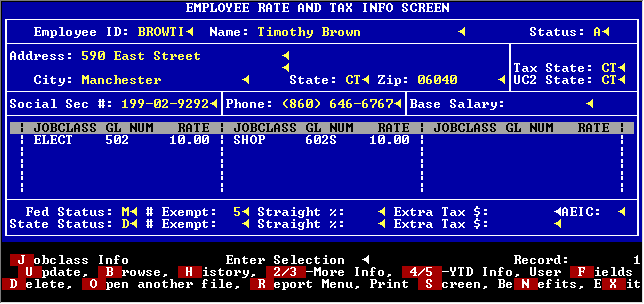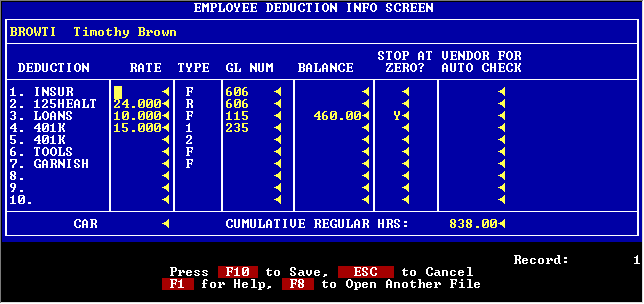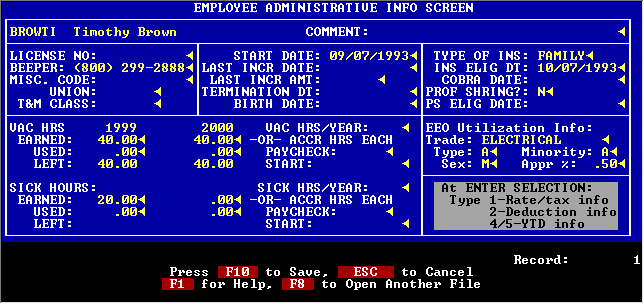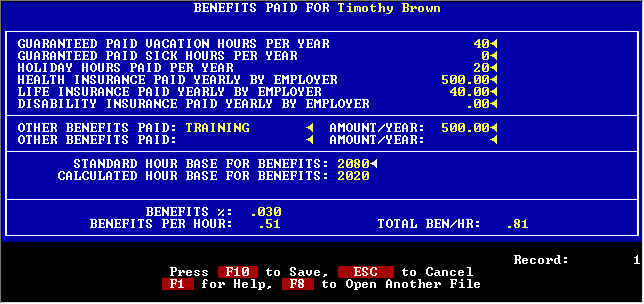|
|
EMPLOYEE INFORMATION
There are several employee information screens. This first one is used to collect the basic information about an employee (name, address, phone, etc.). This screen is also where you tell the system what type of work this employee does. You can set up 15 default job classes to make payroll data entry easier. You would set up a separate job class if an employee could be charged to different worker’s comp classes for example, or if they could work in more than one trade. If you paid a different rate for travel, you would want to set up a separate job class for that.
You do not need to set up a different job class just because an employee might work on a prevailing wage job. That is taken care of automatically while you are entering payroll.
The benefits per hour and % are calculated automatically from the benefits screen discussed later.
This is the deduction screen. You set up the deduction for your company in the Company File first and then you put in the amount you want deducted from each check on this screen. You can have several types of deductions: fixed amount, percent, hourly, 401(k) fixed or % and 125 plan pre-tax. You may name a GL account to be used for each deduction.
Each deduction may carry a balance and you can tell the system to stop taking out the deduction when the balance reaches zero.
You may also have the system automatically create a check to pay for this deduction. This is very helpful for weekly checks such as garnishments.
A variable income field may also be entered if you want to give a fixed amount of taxable income to an employee in each paycheck that is not considered salary.
This screen also shows you the current number of regular hours that an employee has worked. This field is never reset and can be changed to give it a starting value. It is then increased each week with the amount of regular hours worked. This field is used to give you a warning during payroll input each time an apprentice crosses a 1,000 hour mark.
This screen holds a lot of miscellaneous information about an employee. The last increase date and amount are filled in automatically when you change an employee’s rate. Termination date is filled in automatically when you change an employee’s status to T.
Information for the Federal Monthly Utilization Report is stored here along with insurance information.
TACT tracks Vacation and Sick time used each week. You can either enter the Vacation and Sick hours earned or automatically accrue them each week. You will be warned when entering payroll if an employee has exceeded their earned vacation or sick time.
This screen is used for calculating the value of benefits that you provide to an employee. You fill in the number of hours or dollars in benefits that you provide and the system automatically calculates the p
|