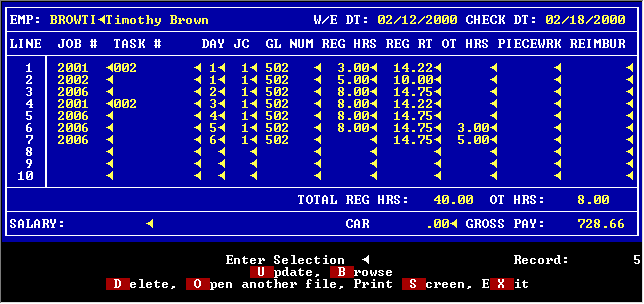|
|
ENTER TIME WORKED
This is the time card screen. You will enter the job, task, day worked and job class and the system will automatically fill in the GL number and calculate the proper rate to be paid for this job and class for this employee. Benefits are calculated and worker’s comp rate is determined.
Each of these screens shows the total hours and gross pay for all screens entered for this employee. There is no limit to the number of screens that you can have each week per employee.
All codes used on this screen can be looked up using the F6 key to get a list of possible selections such as job, task, GL number and employee ID.
|