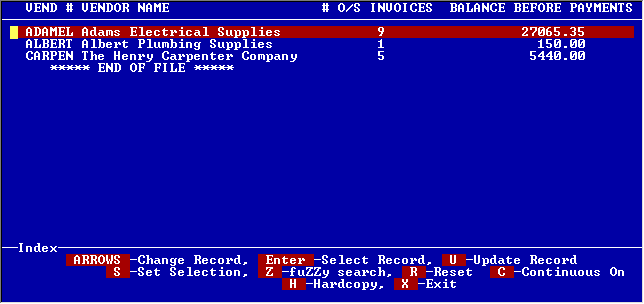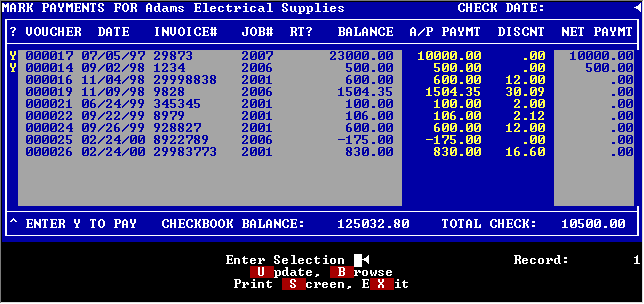|
| D-Make Payments by Invoice |
|
|
|
MAKE PAYMENTS BY INVOICE
With this selection you are first shown a list of all the vendors to whom you owe money showing the number of outstanding invoices and the total balance for each vendor. When you select a vendor to pay, this screen appears, showing all the outstanding invoices for that vendor. You simply check off which ones you want to pay. The total check amount is shown at the bottom.
The invoices can be listed in job, date, vendor invoice or voucher number order for easy selection. A running balance of your checkbook may be shown if you wish.
You can do partial payments and take or remove discounts as necessary. If there is retainage on an invoice, you will be prompted for whether or not you wish to include it in the check.
Any flag on an invoice will appear before you choose to pay the invoice.
After you have chosen the invoices you wish to pay, you can print a list of those invoices to make sure they are correct before deciding to print the checks. You can go back into this selection as many times as necessary before you decide to cut the checks. The invoices you have flagged will still be marked until the checks are cut.
|