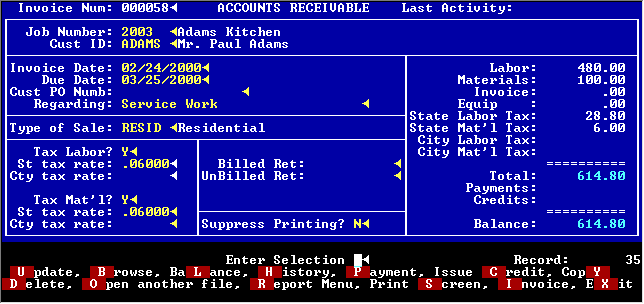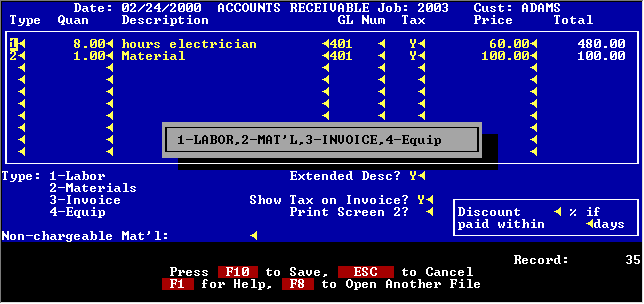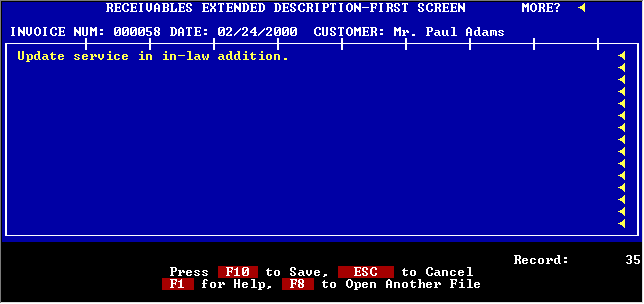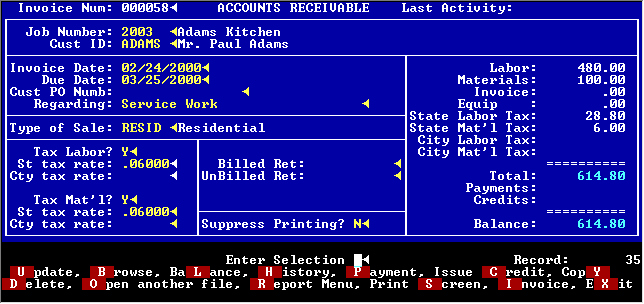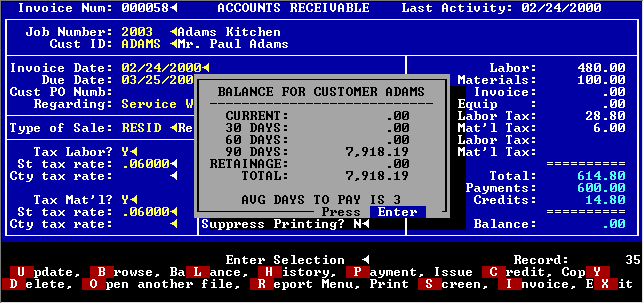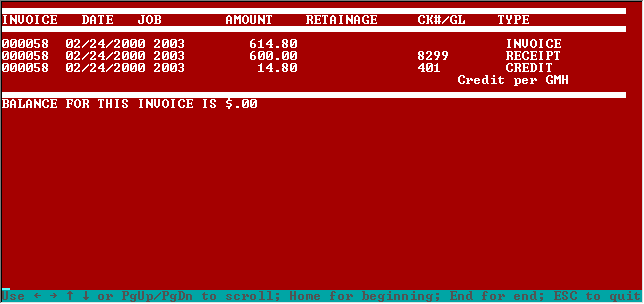|
| A-Accounts Receivable Activity |
|
|
|
ACCOUNTS RECEIVABLE ACTIVITY
This screen prompts you for the basic information for an invoice including the job and customer. If you set up jobs properly, the customer and type of sale will fill in automatically.
Type of Sale lets you organize your invoices for your sales and use tax forms.
The totals of the invoice are displayed on this screen along with the payment, credit and balance information.
When using AIA billing, the billed or unbilled retainage amounts will be generated automatically.
Discounts may be offered for early payment.
This screen is used to define what is being billed. You can break down the invoice into four different areas: labor, material, invoice (labor & material combined) or a fourth category which you can name. Each of the ten lines provided can be taxed individually.
When setting up the job you are asked whether labor or material is being taxed and then the tax questions are filled in automatically on this screen.
You can choose to show this screen to your customer or not. The total will print on the invoice but you may not want to show them the breakdown on this screen. You may also choose not to show tax on the invoice.
You may add up to two full screens of text for the invoice.
You may apply a payment or credit to this invoice from this screen. You may also use this invoice as a template for a new invoice by using the copy feature.
The Invoice feature allows you to view or print the invoice from this screen. You can use this feature to check out how the invoice will print before you actually print it on paper.
This screen shows either the balance for the customer or the balance for the job.
You can view or print the history of this invoice at any time showing the invoice, payments, credits and retainage activity.
|