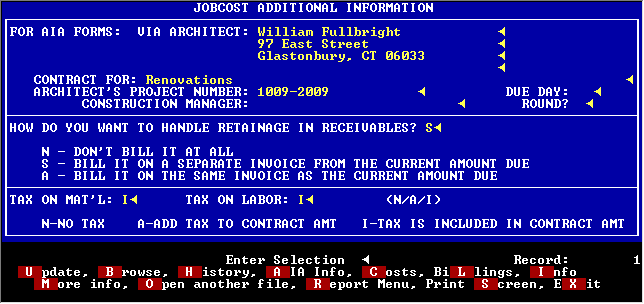|
| A-Set up Schedule of Values |
|
|
|
SET UP SCHEDULE OF VALUES
This screen asks you for the architect information for the AIA billing. You also will need to tell the system how you want it to handle retainage. If you choose not to bill retainage, the system will track the retainage amount as unbilled retainage. If you choose to bill it, you can either have it included with the current payment due invoice or have two invoices generated, one for current payment due and the other for the retainage amount.
You can choose to add tax to AIA items or have the system back the tax out when generating the A/R invoice so that you will see the tax amount on your sales and use tax report.
This screen is where you set up the schedule of values. Item numbers are alphanumeric. The L/M column is for separating labor and material items for taxing purposes if necessary. You can have up to 998 items on an AIA bill.
The Contract Amount and the total schedule of values is displayed at the top of the screen so that you can verify that you have entered the items correctly when setting up the job.
|